Automation function blocks have the power to transform point level system data into structured content required by enterprise and cloud systems.
A state of the art historian engine eliminates the need for additional third-party databases such as SQL, Oracle, ACCESS or expensive historian packages.
Sinolta supports Active Directory, SSO, 2-factor authentication, encrypted communications, encrypted data storage, detailed audit trails and much more.
Sinolta’s high performance, real-time event processing engine minimizes resource usage and scales from small edge devices to the largest control systems.
Sinolta’s Real-time Viewer provides an animated graphical and tabular representation of system data. It securely allows local and remote users to access SLDs & P&IDs as well as build their own personalized views.
Sinolta’s function Block-based logic engine design supports periodic, scheduled, event-triggered or externally triggered execution providing ultimate flexibility for your logic programs. Supports C#, VB.NET, Python* and Java* scripting.
Sinolta's build-in historian logs over 1 Billion records per day. There is no need for any external databases such as SQL, ORACLE, ACCESS. It supports Integrated Time Sequence, Historical, Snapshot and Audit-Trail Logging.
Users can build multiple customized views, filter alarms on area, group, priority, severity and functions. Users can build real-time customized logic to group or build logical alarms based on several conditions. It can assign unique e-mail, text or voice message for each alarm based on user profiles or areas of responsibility.
Sinolta Charts works directly with the Historian Engine to provide 2D or 3D charts, multiple trend windows as dockable windows with advanced navigation and zooming.
A robust set of easy to use API's and widgets give you access to all of Sinolta's databases. This feature is used extensively to connect to IoT devices and various cloud servers with published APIs.
Sinolta supports secure authentication, secure data transfer, secure configuration, secure historian database, secure HTTPS web interface, area of responsibility and audit-trails. All the tools you need to build secure solutions.
Sinolta supports both single point Bulk change configuration tools to support easy change to large number of points. Templates and dynamic screens also dramatically reduce the configuration efforts.
Each Sinolta component has been designed and developed as part of a holistic system, not glued together using 3rd party components.
There is no need to source Databases, Historians, Report Generators or Visualization tools; they’re all built-in. The result is a high-efficiency solution that scales from small on-site devices to huge infrastructure systems with ease.
By Integrating all core monitoring and control applications into one coherent system, you can build solutions that are more powerful, easier to design and easier to implement in a fraction of the time.
Combining a high performance, state of the art SCADA system with an integrated Historian and a set of rich business tools reduces point mapping and simplified system configuration.
The Sinolta Platform allows System Integrators to build powerful and user-friendly systems and work closely with IT and Operation teams to bring field data to Operators, Plants, Field Offices, and Head Offices in Real-time.
Sinolta has been equipped with a state of the art, high-performance Historian engine that eliminates a need for additional third-party historian databases such as SQL, Oracle or ACCESS, cloud databases or expensive historian packages cloud historians.
users no longer need to design and deal with the often-complex configuration and maintenance issues found with other historians.
Sinolta Historian can store billions of records per day on a single server. While logging massive amounts of data, Sinolta Historian can provide historical data retrieval in seconds.
Sinolta stores the following:
In addition to the typical logging information such as point name and point value, several additional parameters including three sets of timestamps, point description, units, data source information and quality flags are stored for each record.
All logged data is stored with UTC timestamps to address issues with multiple time zones and daylight savings. The screen capture to the right shows a set of records retrieved from the Sinolta High-Performance Historian.
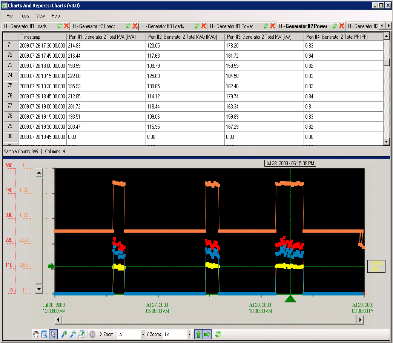
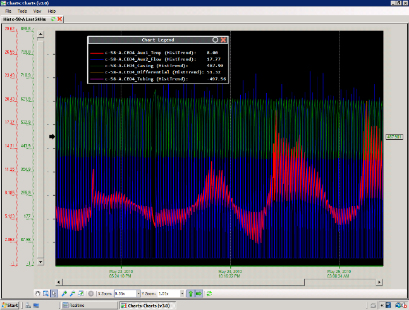
The Realtime Viewer is a thin client application that establishes a bi-directional secure connection directly to the Sinolta server. Users can monitor the entire system as well as send control commands. Great for:
• Graphical Dashboards (HMI)
• Time series and XY Charts
• Tabular displays
• Current Alarms
• Event and Alarm History
• User Notifications
• Operator Logs
A large object library of prebuilt graphics objects is available that can be used to build customized Dashboard HMI screens.
The Real-time Viewer can connect to any Sinolta server in a LAN or WAN environment using TCP/IP or HTTP/HTTPS.
The Sinolta HMI Builder offers drawing objects that allow users to build highly intelligent screens quickly.
HMI Templates allows you to create and maintain a large number of composite and intelligent objects by changing their properties from a master Template object.
Using built-in smart templates and objects, you can build local HMI solutions in a few hours. By applying changes to the Template Masters, all instances of your objects will be automatically updated in seconds.
Templates can be easily created using composite shapes with animation and other advanced tools such as substitution or VB scripts.
Reduce system integration efforts by using a set of standardized templates across all your facilities.
Meeting one of the highest levels of Cybersecurity requirements in the world, Sinolta is designed to be IT-friendly. Corporate IT teams are finding the Platform extremely secure, easy to administer and easy to integrate into their systems.
Moving data from the operational environment into the IT space is becoming commonplace in modern systems, Sinlolta has the tools to work with your IT team to get the job done.

The Automation Editor is equipped with a rich library of over 100 function blocks including math and logic functions, string manipulations, file operations, e-mail and text messaging, database queries, timing functions, and scripting capabilities.
Scripting function blocks provide .Net Visual Basic and C# programming interfaces allowing system integrators and end users to develop and encapsulate control schemes and calculations into reusable components. Scripting function blocks have configurable numbers of input and output pins to accommodate a wide variety of data types.
Additionally, external libraries and internal APIs can be accessed from the scripting function block allowing for a vast number of applications. Users can use scripting blocks to create their own custom blocks that can be copied multiple times in the same project or between projects.

Sinolta provides some of the most advanced and modern features that help SCADA and IT teams to build and maintain an enterprise-wide system by providing the following features:
• Active Directory
• User-level privileges (No access, Read, Write)
• Built-in Big data Historian
• Run-on servers or VMs
• Can be set up with Enterprise-wide Licensing solution
Moving data from SCADA and Process Control platforms into information consumable by the whole organization requires a data translation and transformation process.
Sinolta’s Automation Engine has access to the Data Historian through database query function blocks. automation function blocks have the power to transform point level system data into structured content in formats required by enterprise and cloud systems.
Additionally, Sinolta can establish a connection to various external systems to retrieve or push data. It supports SQL, ACCESS, FTP, HTML, XML, delimited text files, and e-mail. Data from these external sources can be processed in the automation engine or written into the Sinolta historian.
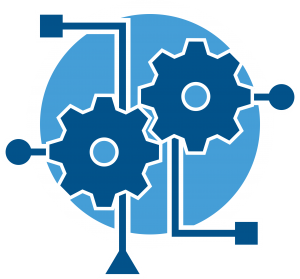
* Comming Q3 2020
This website uses cookies to ensure you get the best experience on our website.